
Invoicing made easy
If you are using our Bira Direct product buying group, you can access your invoices online through the Invoice Manager.
The Invoice Manager is an easy-to-use tool designed to streamline and simplify the invoicing process for your business. It automatically updates your invoices, enabling you to view, manage and download them 24/7 from any PC, Laptop, smartphone or tablet and through any browser, so there is no need to wait for the post.
All Invoice Manager users will be alerted via email every seven days if new invoices and statements are available to view, download and save.
Benefits of Invoice Manager
- 24-hour access to your invoices
- View, download and print your supplier invoices and statements.
- No additional software is needed.
- Login to your account from any device (PC, laptop, tablet, phone, iPad)
- Integrated into your Bira members area – no additional logins or passwords.
How to access my Invoice Manager
You can access Invoice Manager by logging into the website, clicking 'Member Area' and the Invoice Manager button in your Member Dashboard.
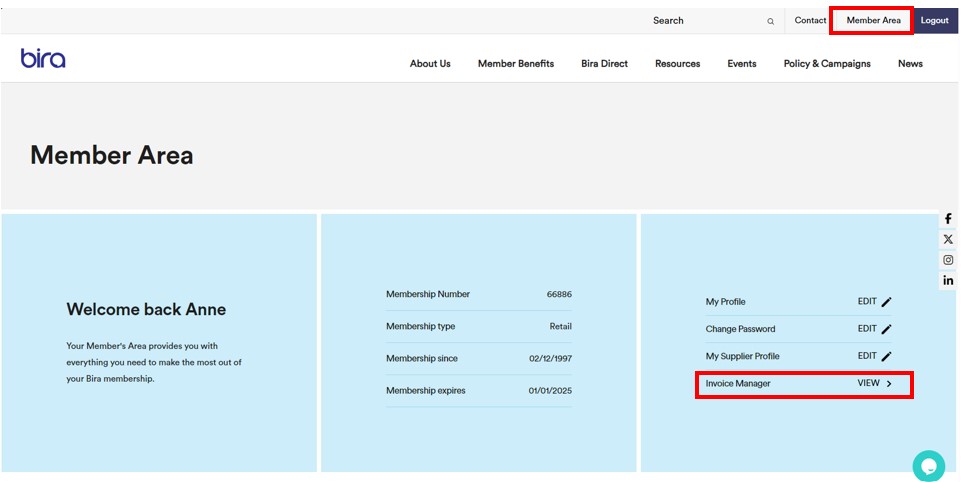
How to get started
Invoice Manager is available to all Bira Direct users.
Frequently asked questions
If you think you have not received login details for the website, please head to https://bira.co.uk/Bespoke/Account/PasswordReset.aspx and type in your business email address or username (usually membership number). You will then receive an email asking you to create a password for your account.
For further help or advice, please contact membership at membership@bira.co.uk or call 0121 446 6688.
You are required to log in to the website to access Invoice Manager. Once logged into the website, your business's invoices will be available for you to view and download.
To reset your password for the website, please head to https://bira.co.uk/Bespoke/Account/PasswordReset.aspx and type in the email address of your account.
Statements and invoices can only be accessed when entering your website login details. It is important to only share your website login details with trusted personnel within your business. Bira members are issued with one login when they sign up for membership. It is of the discretion of the business owner or main account holder as to who they share the login details within their business.
Login details should not be shared with anyone outside of the business at any point.
If you require a secure secondary login so that your accounts department can access Invoice Manager, Bira can provide this at your request.
If at any point you believe that there has been an unauthorized login on your account, please reset your password and notify Bira of any account changes that may have been made.
Firstly, you must log in to the website. If you do not know your password or you have forgotten this, please click on the reset password link here.
Once logged into the Bira website, you can then log in to Invoice Manager by clicking on the button on this page or clicking on the Invoice Manager button in your Member Dashboard area. You will be automatically directed to your account, where your business's invoices will be held.
Bira takes the proper precautions to make sure that all systems provided to members are secure. A wide range of regular system checks and encryptions are made to the Invoice Manager in order to provide a secure system to store your invoices.
For further information on Invoice Manager security measures, please contact the systems manager via email at david.wilson@bira.co.uk
All Invoice Manager users will be alerted via email every 7 days if new invoices and statements are available to view, download and save.
You can access Invoice Manager by logging into the website and clicking on the Invoice Manager button in your Member Dashboard or heading to this landing page.
Invoice Manager is accessible 24/7 from any PC, Laptop, smartphone or tablet and through any browser.
As part of Bira's efforts to reduce paper waste, we have decided to provide all invoices through Bira Direct's online Invoice Manager. This means that our paper waste will be reduced, and we can deliver an even easier solution to enabling you to view, manage and download your invoices from any device at any time.